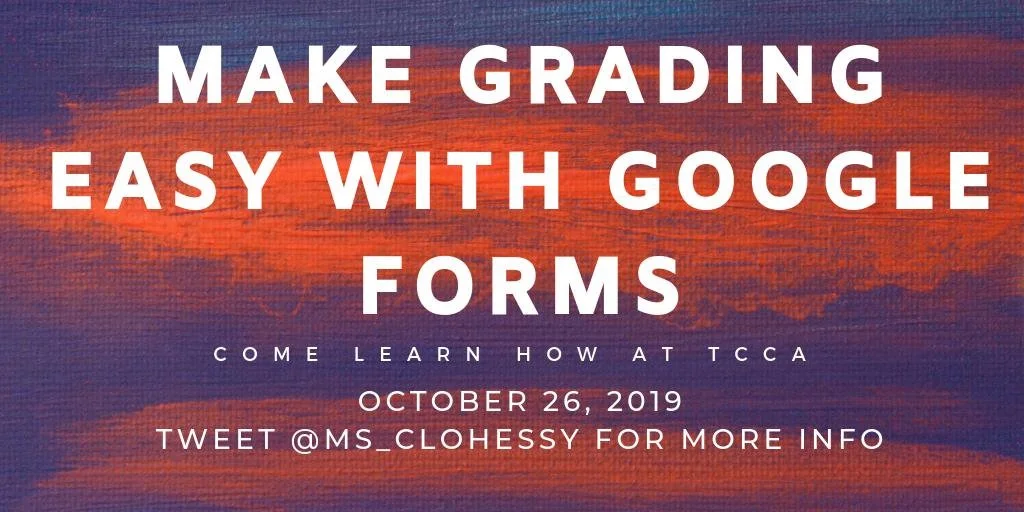Presentations
Carissa Clohessy frequently presents for educators, with a focus on student engagement and technology integration.
No Tech/Low-Tech Game-Based Learning
Game-based learning engages students in the classroom by combining the academic content with the elements of strategy and competition that make games so addictive. There are lots of apps and web-based programs for game-based learning, but what if you have limited access or knowledge of technology? This presentation will introduce several strategies for no-tech and low-tech game based learning that I’ve used and created for my middle school class that can be used in any grade and any content.
Digital Escape Challenge Using Google Sites and Google Forms
Learn how to use Google Forms and Google Sites to build digital escape challenges/breakouts. Bring a laptop or Chromebook and follow along as we create digital escape challenges. Participants need a basic understanding of google apps, but no prior experience with Google Sites or Google Forms required.
Make Grading Easier with Google Forms
Tired of spending hours upon hours grading and killing hundreds of trees with worksheets? Let Google Forms do the grading for you. Come learn how to create Google Forms to reduce your time grading and reduce your printing. Learn how to use Google Forms for homework, exit tickets, tests, quizzes, formative assessments, even paperless sign-in sheets.
Carissa Clohessy frequently presents and trains educators in small-group settings. The following are some of the topics she has presented.
Nearpod
Schoology
Kahoot!
Google Forms
Google Sites
Digital Escape Challenges
BrainPOP
SketchUp
Tinkercad
3D Printing
Instructional videos for student self-paced learning
To better facilitate students learning new and sometimes difficult material, I often create short videos for students to follow along, step-by-step, and their own pace. Giving students the option to control the speed of the lesson, on individual devices, allows a student the freedom to pause and replay the lesson as many times as needed without the peer pressure to go faster, of the fear of peer judgement if a student needs a little more time for the material to sink in.